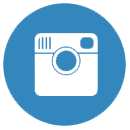Note that you can only use Banner for registration during designated periods, although Banner is always available for other functions. Verify your registration period and status by selecting "Registration status" on your student menu. In particular, online drop/add is available only until approximately 4:30pm on the 5th day of classes in the term. You will need your registration PIN to complete any registration or drop/add actions in Banner. Your registration PIN is available from your adviser.
During registration, you should login to Banner by either of the following methods 5 to 20 minutes ahead of your registration period to help the system balance the load of large numbers of students logging in at the same time. DO NOT bookmark the Banner login page--doing so will compromise the system's ability to balance the login load. Bookmark this page instead for quick access.
Method 1. (click on "Enter Secure Area") You need your 9-digit identification number (it starts with an 8) and your Banner login (not registration) PIN. If you have forgotten your PIN, click the "Forgotten PIN" button and follow the instructions. If you are completely unable to reconstruct your PIN, you'll need to go to the Registrar's Office for assistance. This method logs you directly into Banner without any intervening steps.
Method 2. You log in to the campus portal system, using your email user id and password. Then click on the Banner tab. Once you click on the Banner tab, you are logged in to Banner without needing your identification number or login PIN. If the portal system is extremely slow in responding to your login, you can back out and use Method 1.